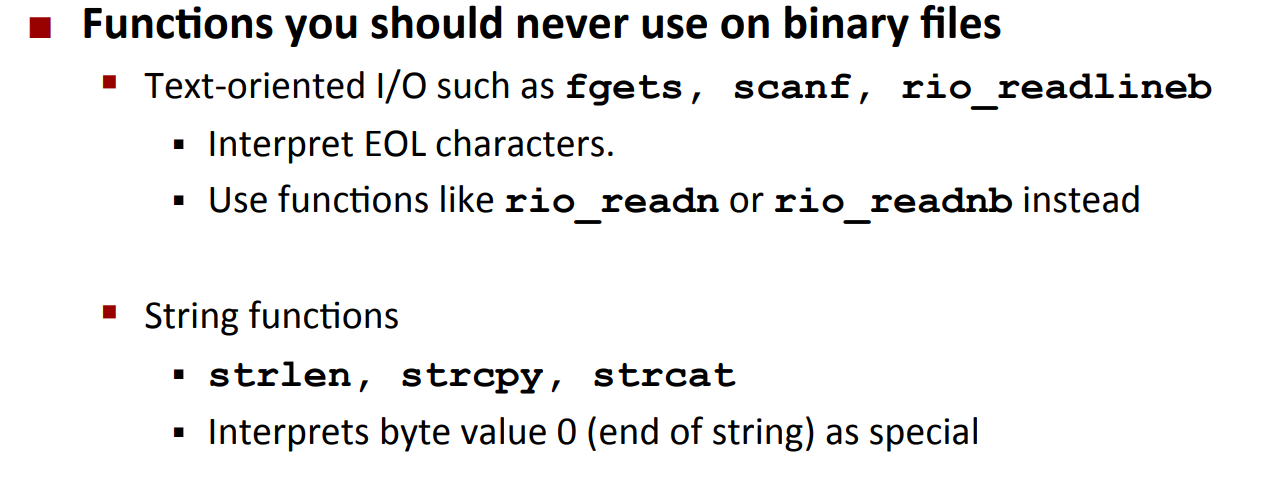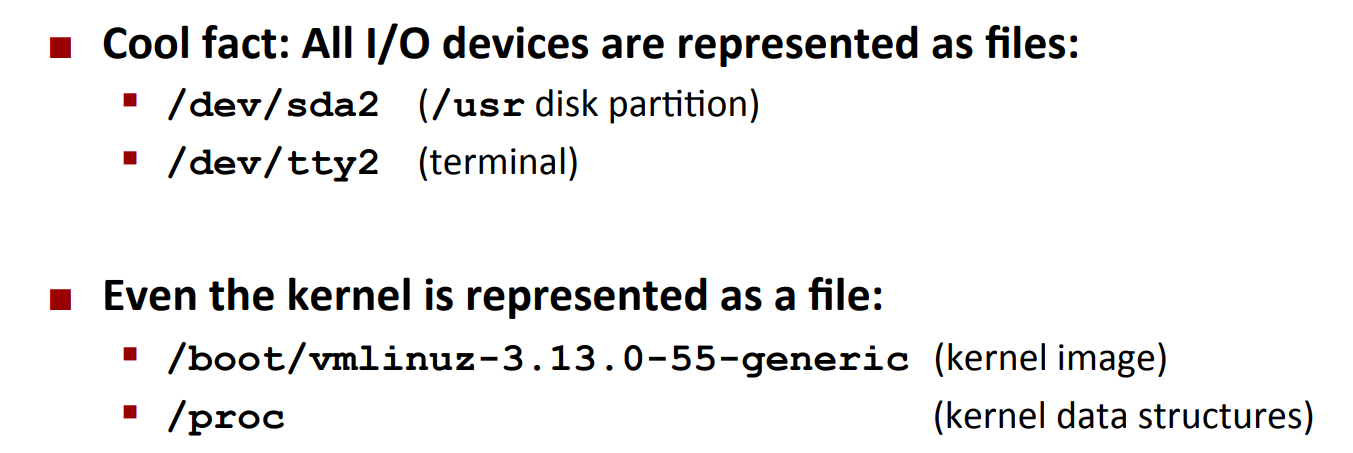16. System-Level I/O
Lec 16: System Level I/O¶
Unix I/O Overview¶
Definition: A Linux file is a sequence of \(m\) bytes
Unix Philosophy: Everything Is A File
- Example:
Elegant mapping of files to devices allows kernel to export simple interface called Unix I/O:
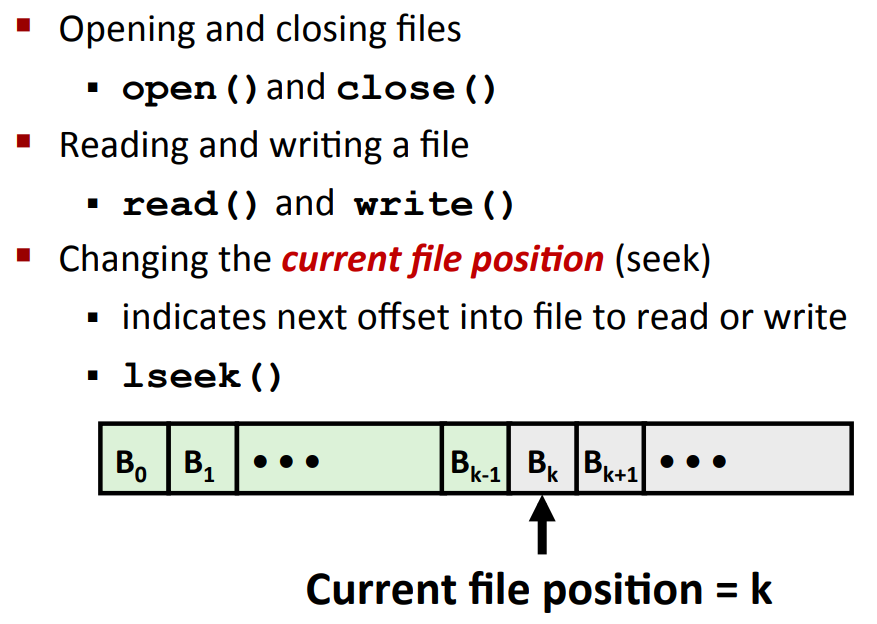
File Types¶
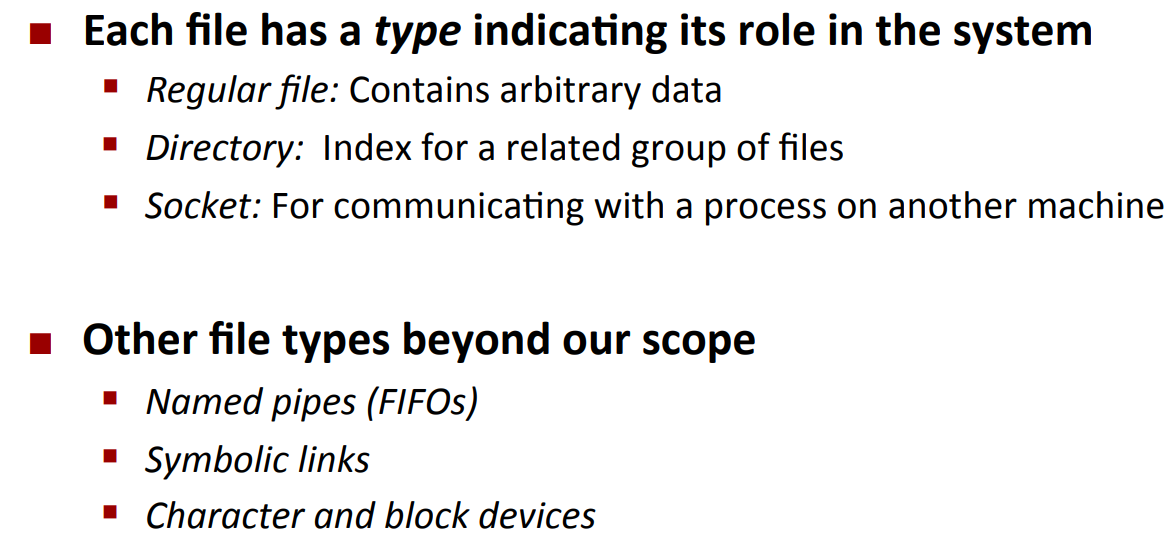
- Note: pipes (e.g.
ls -lah | grep csapp) are also files
Regular Files¶
- A regular file contains arbitrary data
- Applications oft distinguish between text files and binary files
- Text files are regular files with only ASCII or Unicode characters
- Binary files are everything else
- e.g., object files, JPEG images
- Kernel doesn't know the difference!
Directories¶
- Directory consists of an array of links
- Each link maps a filename to a file
- Each directory contains at least two entries
.is a link to itself..is a link to the parent directory
Directory Hierarchy¶
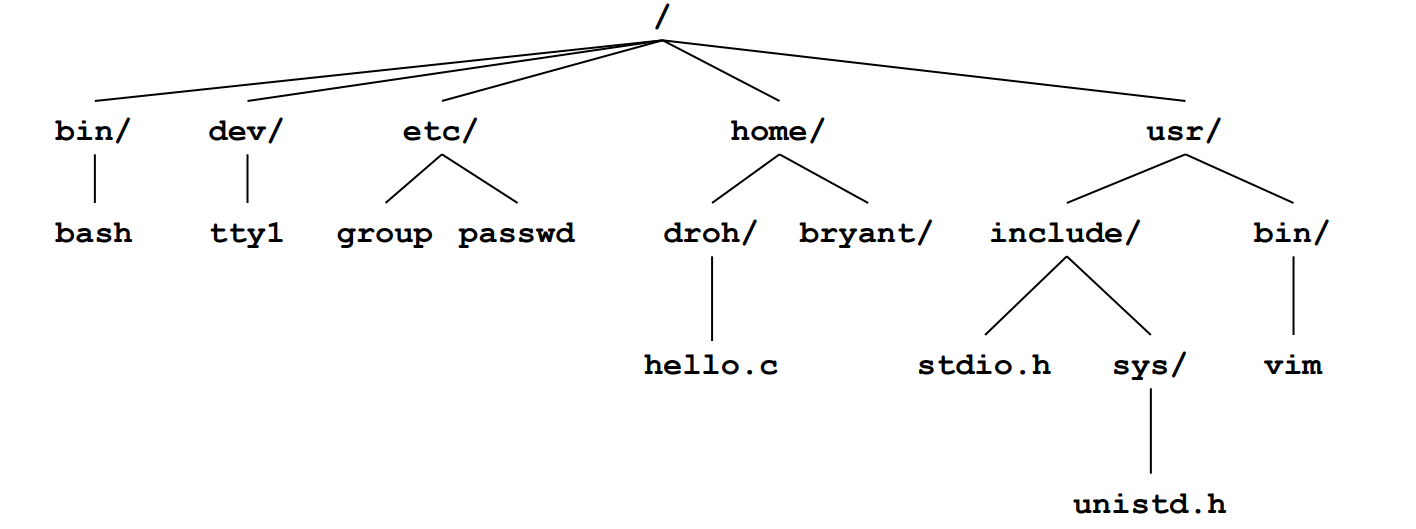
The kernel maintains current working directory (cwd) for each process.
- Modified using the
cdcommand (for shell)
Open/Close/Read/Write¶
open takes in file name, and returns a file descriptor, or -1 if an error occurred.
close takes in a file descriptor, and returns a negative number if an error occurred.
read takes in an fd, pointer to buffer, and buffer size. And it returns the actual bytes it has read, or a negative number if an error occurred.
open is similar to read.
Moral: always check return codes, even for seemingly benign functions such as close
- i.e.
RIO (Robust I/O Library)¶
Unbuffered I/O¶
##include "csapp.h"
ssize_t rio_readn(int fd, void *usrbuf, size_t n);
ssize_t rio_writen(int fd, void *usrbuf, size_t n);
/* Return:num.bytes transferred if OK, 0 on EOF (rio readn only), -1 on error */
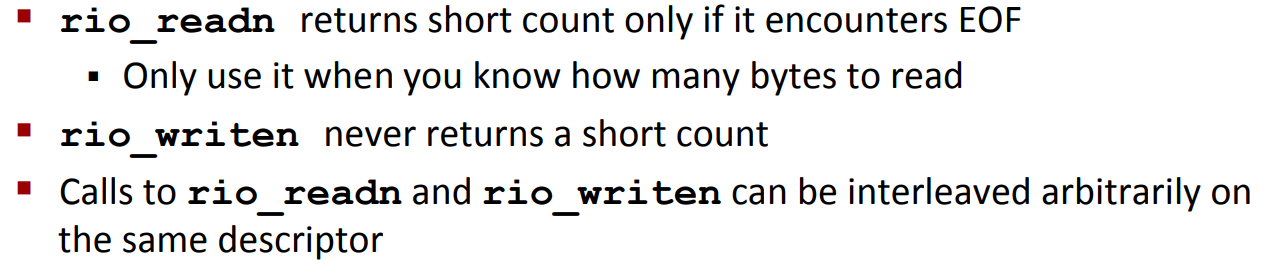
Example:
Implementation of rio_readn:
/*
* rio_readn - Robustly read n bytes (unbuffered)
*/
ssize_t rio_readn(int fd, void * usrbuf, size_t n) {
size_t nleft = n;
ssize_t nread;
char * bufp = usrbuf;
while (nleft > 0) {
if ((nread = read(fd, bufp, nleft)) < 0) {
if (errno == EINTR) /* Interrupted by sig handler return */
nread = 0; /* and call read() again */
else
return -1; /* errno set by read() */
} else if (nread == 0)
break; /* EOF */
nleft -= nread;
bufp += nread;
}
return (n - nleft); /* Return >= 0 */
}
Buffered I/O¶
Example: Buffered Input¶
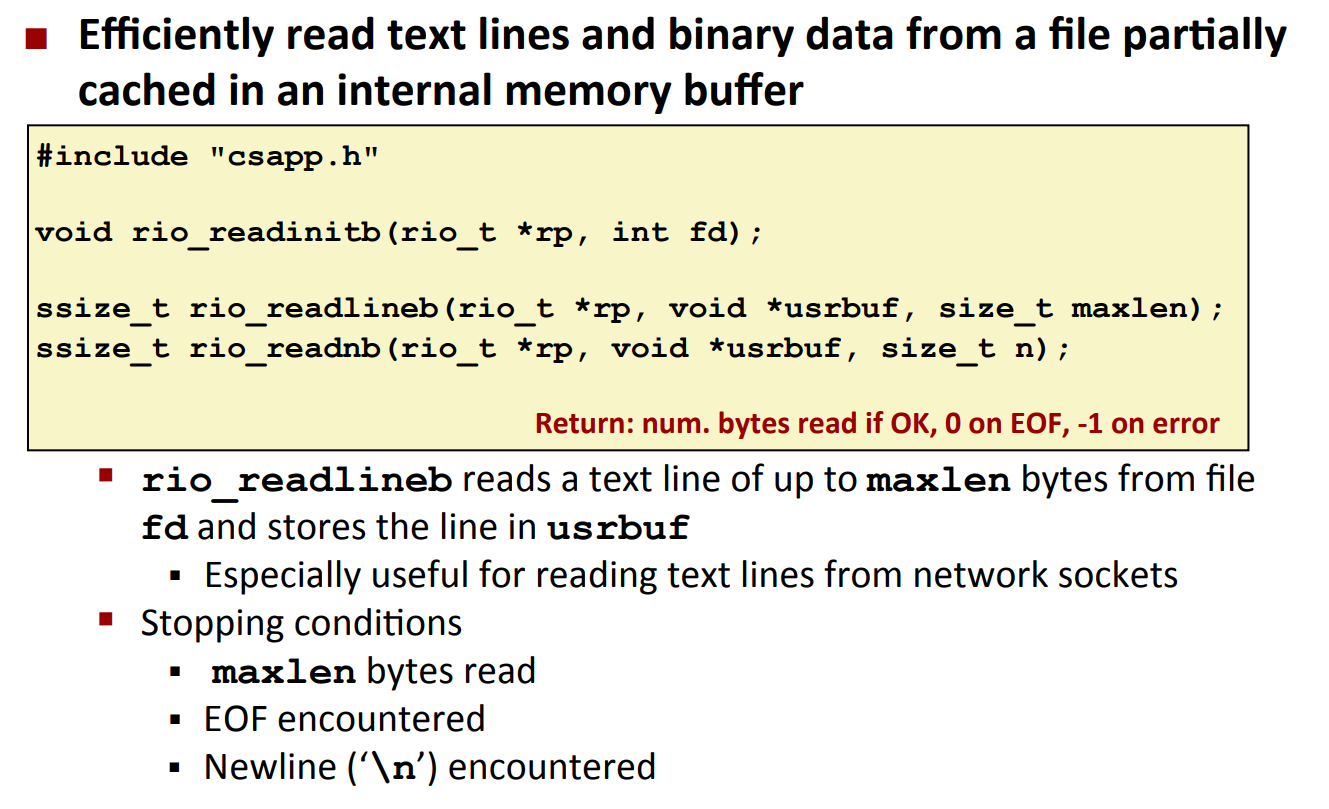
Buffered I/O Implementation¶
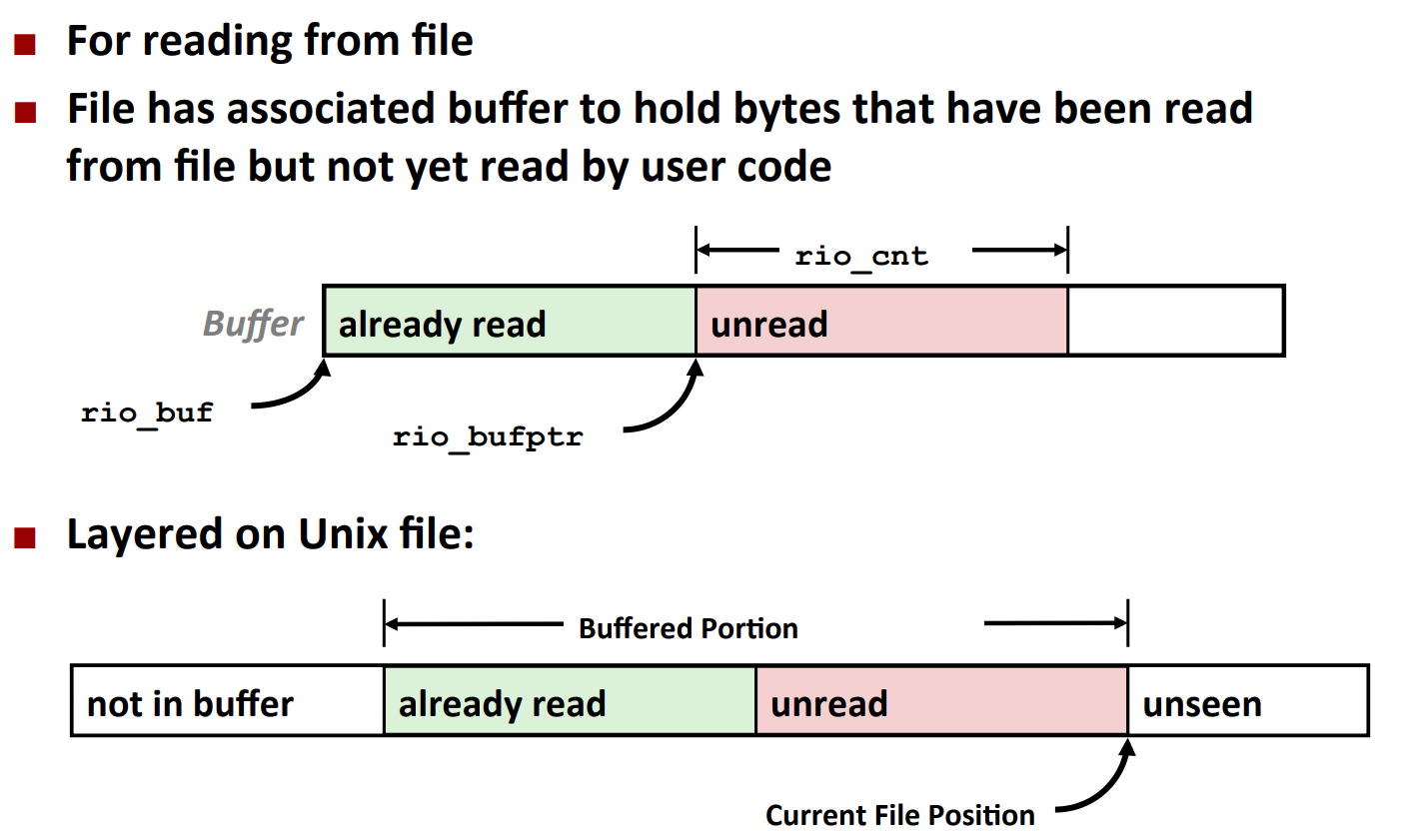
- Explanation: You read a batch of bytes from a file at once in reality, but provide the content to the process in several times in logic.
Metadata, Sharing and Redirection¶
Metadate¶
-
Metadata is data about data, in this case file data.
-
Per-file metadata maintained by kernel
- Accessed by users with the
statandfstatfunctions.
/* Metadata returned by the stat and fstat functions */
struct stat {
dev_t st_dev; /* Device */
ino_t st_ino; /* inode */
mode_t st_mode; /* Protection and file type */
nlink_t st_nlink; /* Number of hard links */
uid_t st_uid; /* User ID of owner */
gid_t st_gid; /* Group ID of owner */
dev_t st_rdev; /* Device type (if inode device) */
off_t st_size; /* Total size, in bytes */
unsigned long st_blksize; /* Blocksize for filesystem I/O */
unsigned long st_blocks; /* Number of blocks allocated */
time_t st_atime; /* Time of last access */
time_t st_mtime; /* Time of last modification */
time_t st_ctime; /* Time of last change */
};
Sharing¶
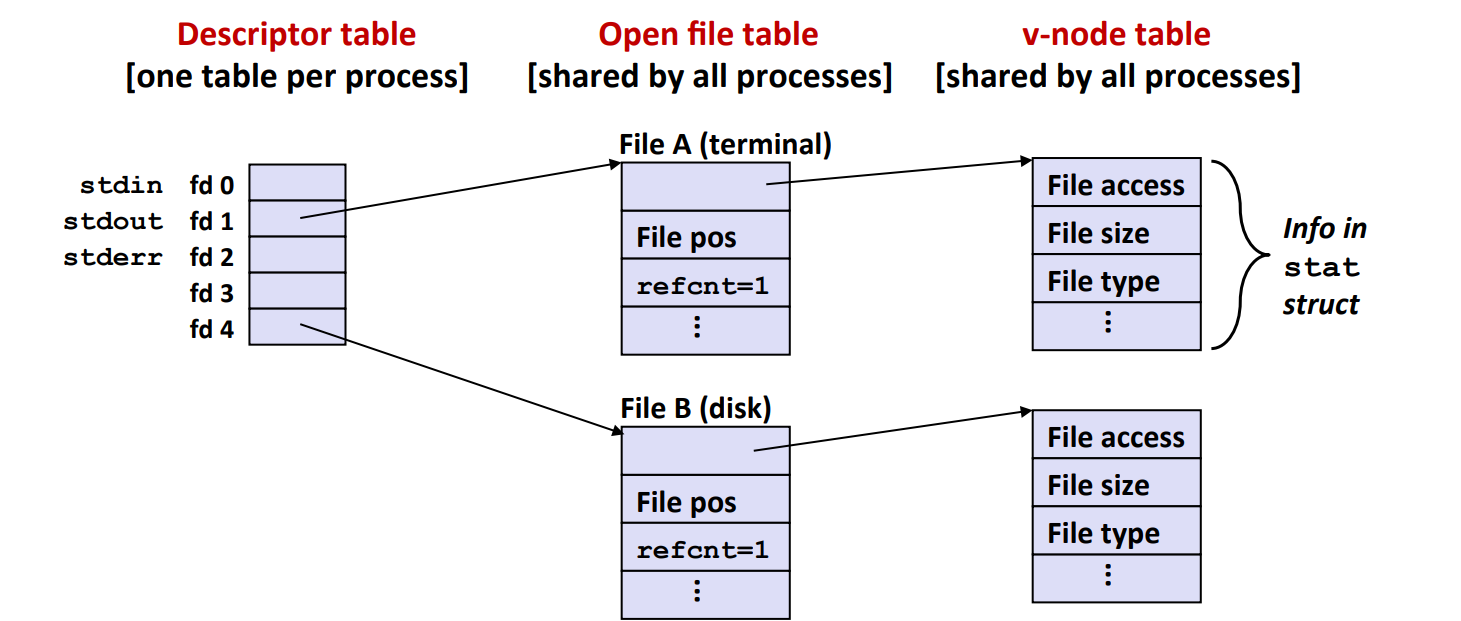
This is how Unix kernel represents open files. Terminology:
- File pos: the "current file position" pointer for each entry of open file table.
refcnt: similar to therefcntofshared_ptrin C++, in the sense that they can be shared by descriptor tables.
Note:
- Descriptor tables are one per process, but open file table and v-node table are shared by all processes (i.e. one per kernel).
- two entries of descriptor tables can point to the same entry of open file table. Typically in case of
fork.
- Two entries of open file table can point to the same entry of v-node table
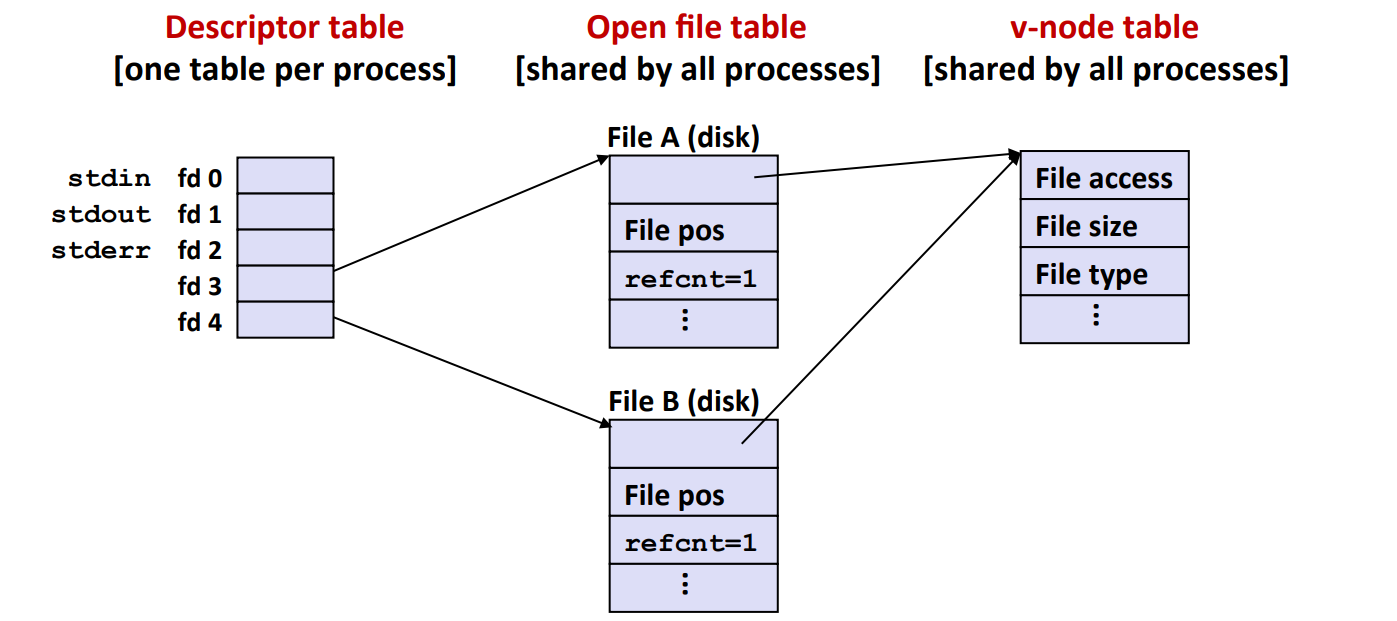
I/O Redirection¶
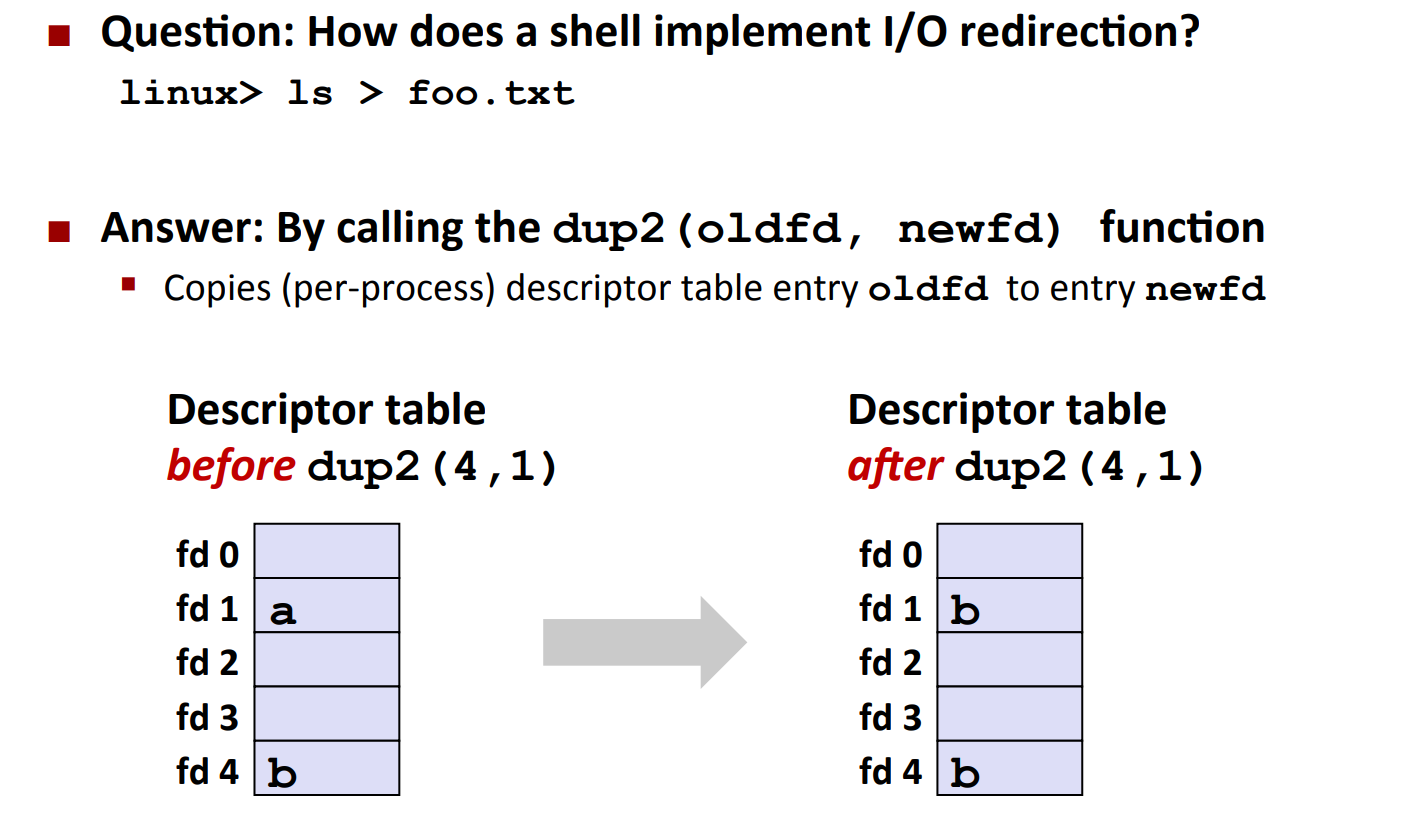
也就是说,将 fd1 本来指向的的 file table(指向文件 /dev/stdout),改成了对应 fd4 所指的 file table(指向我们希望重定向的文件)。从而实现将 stdout 重定向至其他文件。
Example:
##include <stdio.h>
##include <sys/types.h>
##include <sys/stat.h>
##include <fcntl.h>
##include <unistd.h>
##define MAX_LENGTH 200
int main(int argc, char* argv[]) {
char input[MAX_LENGTH] = {0};
int fd = open("io-redirection.txt", O_RDWR|O_CREAT, S_IRUSR|S_IWUSR);
dup2(fd, 1);
fgets(input, MAX_LENGTH, stdin); // 从标准输入获取输入
printf("%s", input); // 输出到标准输出
close(fd);
return 0;
}
Closing Remarks¶
如何选择要使用的 I/O?
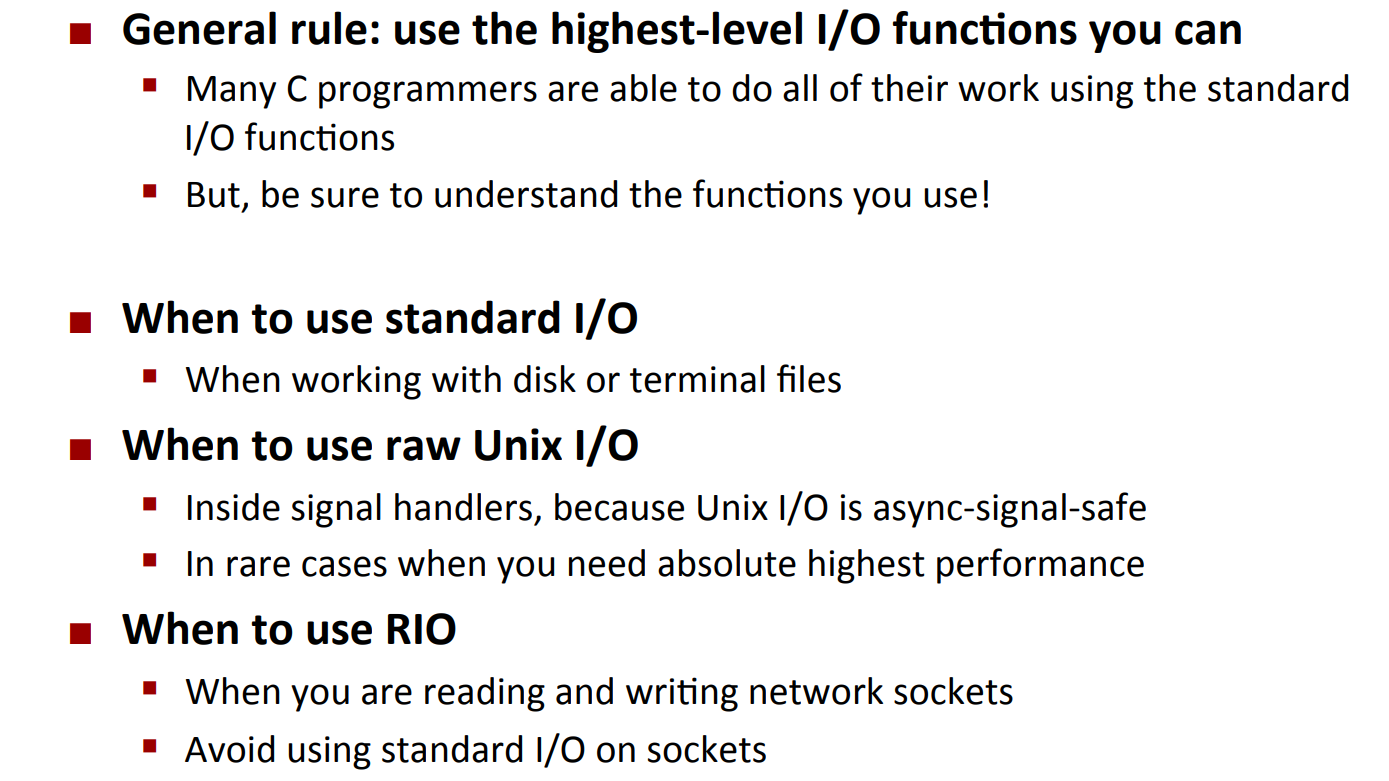
避免对于二进制文件(字节流)使用基于行的 I/O 函数